If you do not have any formal training in piano, you’ll likely find playing songs in any keys other than C difficult. It is tough enough to identify and learn the numerous different chords in one key at the first place, not to mention that there are 12 keys to learn!
Lucky you! There is such a button called “Transpose” on most keyboards and electronic pianos these days. With the use of this button, you can now play in any key. All you have to do is play all the songs in the C key, and let the button does the trick to ‘transpose’ what you play into other keys.
To transpose what you play in the key of C into the key of F, for example, simply choose “F” on your keyboard LCD screen after pressing the ‘Transpose’ button. That is for those of you who have such a screen on your sophisticated keyboard. J Some keyboards have a transpose setting instead that shows “-6, -5, -4, -3, -2, -1, 0, +1, +2, +3, +4, +5, +6”. The default setting should be “0”. When you switch that setting to +1, then you are transposing what you play 1 step (semi-tone) higher. That means, if you play a C, the resulting sound will be a C#. Similarly, by setting that switch to –1, for example, transpose what you play 1 step (semi-tone) lower, so that playing a C will give you a B sound instead. Therefore, to play a song that is in F key using the transpose key, you need to set your switch to the +5 position.
If the steps to transpose that I have described above are different on your instrument, please check your user manual to find out more.



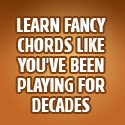
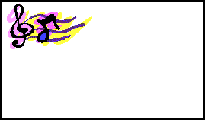
[...] you were to play this in the C key (and use your ‘Transpose’ button to transpose the song to the E key), then the chords [...]
oh i see